Latest version:
9.1.0
See all
Developer:
SANAKO Corporation
When a student computer in a SANAKO Study system is started for the first time, the Study Student application prompts for the name of the Crossroad server. You need to enter the name of the computer into which the SANAKO Crossroad server application has been installed. The server computer name can be provided by the teacher or the system administrator.
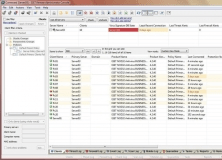
Allows you to easily manage security on company network from a single location.

Network Enabler Administrator provides a way to configure NE-4100-CMD.

"MS Word Teacher Lesson Plan Template Software" is a solution for teachers.

A tool designed in order to improve student performance measuring their scoring.
Comments (1)